

|
LAST UPDATE: 8/14/2007 |
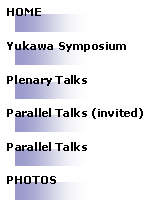
|
Presentation Timer —PPTimer— |

[Introduction]
The followings, which we call PPTimer, are PowerPoint files used as timers for all sessions in the INPC2007 conference.
By utilizing a function of switching slides automatically in PowerPoint, each file (1) counts down for a given period for presentation, (2) blinks when the presentation time is over, and (3) counts up again for 5 minutes for discussion. Finally, it ends up counting with blinks of "Time's Up". There are many requests made by participants during the conference, so we decide to make them open to public.
[Usage]
Download and try one of them! Just click the downloaded file and start the presentation as usual. That't it!
[Known problem]
It takes ~1/30 sec to switch the slides (This is checked by using ThinkPadZ61t, Intel Centrino Duo T2400 @ 1.83GHz, 2GB memory). This means that error is ~ +2 seconds if, e.g., the number of changing slides is 60 when one counts down for 10 minutes every 10 seconds. If you adopt another fancy switching scheme in PowerPoint, e.g., "slide in", "wipe out", etc., error becomes huge. So we recommend to use the default setting. Otherwise, you need to correct errors.
[Disclaimer]
Please feel free to distribute or edit these files for your own risk. Please also be advised that we (the authors of the original files) have no responsibilities if something happens in using these PPTimers. We sincerely hope that your conference/workshop/meeting will be fruitful and successful with PPTimer.
The followings, which we call PPTimer, are PowerPoint files used as timers for all sessions in the INPC2007 conference.
- 10 + 5 minutes (light background, dark background)
- 20 + 5 minutes (light background, dark background)
- 25 + 5 minutes (light background, dark background)
- 30 + 5 minutes (light background, dark background)
- 40 + 5 minutes (light background, dark background)
By utilizing a function of switching slides automatically in PowerPoint, each file (1) counts down for a given period for presentation, (2) blinks when the presentation time is over, and (3) counts up again for 5 minutes for discussion. Finally, it ends up counting with blinks of "Time's Up". There are many requests made by participants during the conference, so we decide to make them open to public.
[Usage]
Download and try one of them! Just click the downloaded file and start the presentation as usual. That't it!
[Known problem]
It takes ~1/30 sec to switch the slides (This is checked by using ThinkPadZ61t, Intel Centrino Duo T2400 @ 1.83GHz, 2GB memory). This means that error is ~ +2 seconds if, e.g., the number of changing slides is 60 when one counts down for 10 minutes every 10 seconds. If you adopt another fancy switching scheme in PowerPoint, e.g., "slide in", "wipe out", etc., error becomes huge. So we recommend to use the default setting. Otherwise, you need to correct errors.
[Disclaimer]
Please feel free to distribute or edit these files for your own risk. Please also be advised that we (the authors of the original files) have no responsibilities if something happens in using these PPTimers. We sincerely hope that your conference/workshop/meeting will be fruitful and successful with PPTimer.